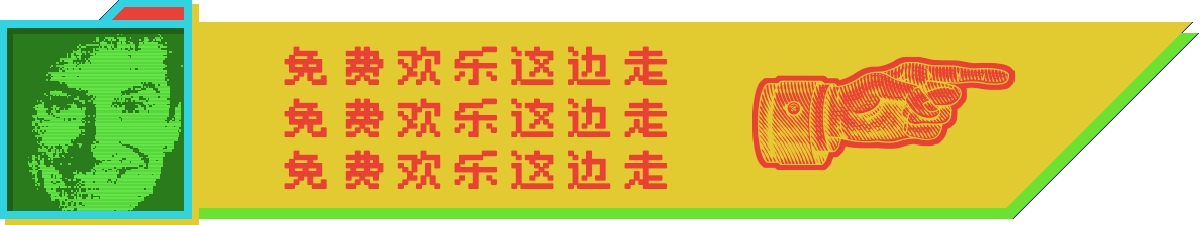1
2
3
4
5
6
7
8
9
10
11
12
13
14
15
16
17
18
19
20
21
22
23
24
25
26
27
28
29
30
31
32
33
34
35
| let delay = (ms) => new Promise((res) => setTimeout(res, ms));
await jQuery.post("/saleaction/ajaxopendoor", {
"sessionid": g_sessionID,
"authwgtoken": jQuery("#application_config").data("userinfo").authwgtoken,
"door_index": 0,
"clan_accountid": 41316928,
});
for (let link of [
"/category/arcade_rhythm/?snr=1_614_615_clorthaxquest_1601",
"/category/strategy_cities_settlements/?snr=1_614_615_clorthaxquest_1601",
"/category/sports/?snr=1_614_615_clorthaxquest_1601",
"/category/simulation/?snr=1_614_615_clorthaxquest_1601",
"/category/multiplayer_coop/?snr=1_614_615_clorthaxquest_1601",
"/category/casual/?snr=1_614_615_clorthaxquest_1601",
"/category/rpg/?snr=1_614_615_clorthaxquest_1601",
"/category/horror/?snr=1_614_615_clorthaxquest_1601",
"/vr/?snr=1_614_615_clorthaxquest_1601",
"/category/strategy/?snr=1_614_615_clorthaxquest_1601",
]) {
try {
let html = await jQuery.get(link);
await jQuery.post("/saleaction/ajaxopendoor", {
"sessionid": g_sessionID,
"authwgtoken": jQuery("#application_config", html).data("userinfo").authwgtoken,
"door_index": jQuery("#application_config", html).data("capsuleinsert").payload,
"clan_accountid": 41316928,
"datarecord": jQuery("#application_config", html).data("capsuleinsert").datarecord,
});
console.log("You got a new badge!");
} catch (e) {
console.error("Failed to obtain badge!", e);
} finally {
await delay(1500);
}
}
|